Methods of eliminating all types of computer viruses
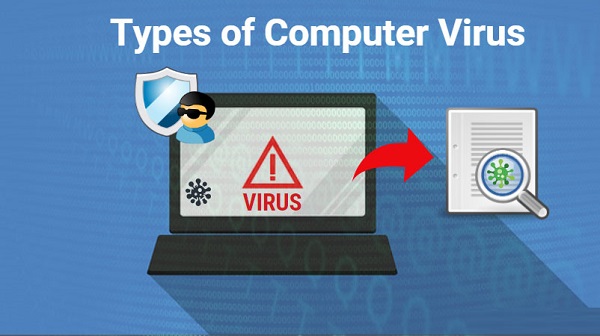
In this article, I want to introduce you to the ways and programs through which you can select the Show Hidden Files option in the Folder Options section if it is disabled. Is to eliminate.
How to understand computer virus
(Ie you check Show Hidden Files but it does not work and when you return it is still on Do Not Show Hidden Files!)
This problem is due to the presence of several viruses on your system that have been left untreated by antiviruses. There are also ways to get rid of all kinds of computer viruses, most of which are not detected by antiviruses.
When you log in to My Computer and right-click on its drives, you will see an option with an incomprehensible language.
Or when you double-click on your drives, the contents of your drives will open in a new page.
Or when you double-click on your drives the Open With window will open and tell you Choose the program you want to use to open this file
Or you get an error when you click on your drives.
This means that your system is infected. This virus is autorun.inf virus. How to remove this virus is described in the following sections.
- This virus will also cause the Folder Options to be deleted and deleted.
- If you check the Show hidden files and folders and Hide protected operating system files.
- Recommended options, this option will not work by opening the window and will be back to normal.
- The original will return.
- The virus will also disable Task Management and Registry Editor.
If you also click on the command prompt or cmd option it will either not open and will give the following message or it will open and close quickly. The command prompt has been disabled by your administrator
Ways of getting this virus will be through components that connect to your system via USB. Components such as flash memory (cold disk), mobile phones, RAM readers, etc.
How to get rid of autorun.inf virus
Autorun virus enters your system when you connect devices such as USB and flash drive to your computer. Because of autorun.inf virus is hidden and systematic, most antiviruses are not able to detect and eliminate this virus.
Fortunately, newer versions of NOD32 and Kaspersky Anti-Virus detect this virus and kill it easily. All you have to do is install one of these two anti-viruses on the system and update it completely, and then scan the system for a complete virus.
- So the condition for eliminating this virus by antivirus is to update them completely.
- Of the two antiviruses, NOD32 currently performs best.
- Manual methods to get rid of this virus.
- These methods apply to both flash memory and drives.
The first method:
You do not have to double-click on the drive or folder to get rid of this virus. Because this virus is activated by double-clicking on the drives.
So the first thing is that you do not double-click on the drive when you turn on the system.
Before performing the following steps, you must be completely infected with one of the NOD32 or Kaspersky and Avast antivirus systems. Possible viruses should be removed from your system first.
The second method explains why the antivirus should be used manually before clearing the Autorun virus. First connect the flash drive to the computer and then wait for the corresponding drive to appear on my computer. Once the flash drive appears, do not double-click on any of the computer drives or even the flash drive.
Now do the following steps first.
- First, log in to My Computer.
- After viewing the list of drives, click on the Tools option from the top bar, then select the Folder Options option.
- Tip: If your Folder Options do not exist and may have been deleted, here are some programs to restore them.
- In the new window that opens, select the View option and click on the Show hidden files and folders option until its circle is solid.
Slightly lower the Hide Protected Operation System Files option. Now ok From now on, until the virus is completely removed from inside the drives, you should not double-click on any of the drives, but you should right-click on the drive and hit open to enter the drive.
(Be sure to enter your drives by right-clicking and hitting open. If you double-click on the drive, the virus will be activated again and everything will return to its original state. So be sure to enter your drives by right-clicking and hitting open )
Also Read:
Discover the Dynamic Pricing With Discount Rules for WooCommerc
First, right-click on drive C and hit OPEN, and delete a file called autorun. inf from your drives. Then right-click and open to enter other drives and find and delete the same file from inside all drives.
After you have deleted all autorun.inf files from all the drives, you should immediately reset the system without doing anything extra (you should not even click anywhere). The system must be reset immediately.
We assume that the flash memory or RAM of your mobile phone is also infected with this virus. You need to connect your flash memory or mobile phone to the computer and after seeing the drive related to it, right-click and enter it and delete a file called autorun. inf from it, as well as flash memory or mobile You are connected to the computer. Reset the system.
This tutorial was for the autorun.inf virus. But this virus is not always located in your drives alone, but it may have several exe files with it. If you read the whole article, their names are said that you should remove them while deleting the autorun.inf virus. Also, clean the inside of the drives with this virus.
The second method:
To find out if your computer is infected with autorun.inf virus or not, you must first see the hidden and super hydrated files.
Because this virus is secretive and systemic.
Use the first method to remove autorun. inf to be able to see hidden files. But sometimes due to another virus, you will not be able to see the hidden files.
To do this, just follow the path below:
Start-> Run-> cmd.exe
Then go to the root of the drives in the cmd environment (you must use the cd \ command to go to the root of a drive) and type dir / ah, this will show you all the hidden files and files of the drive. This way you can see if your computer is infected with autorun.inf virus or not.
One way to get rid of autorun.inf virus is to use the same cmd environment. You must go to the root drives using the DOS commands and delete this virus from all your drives using the del / a / f autorun.inf command. Note that you must first erase drive c and then erase the rest of the drives. Restart the computer immediately after this.
Sometimes after you manually clean up the Autorun virus, the virus returns to normal after a few seconds.






