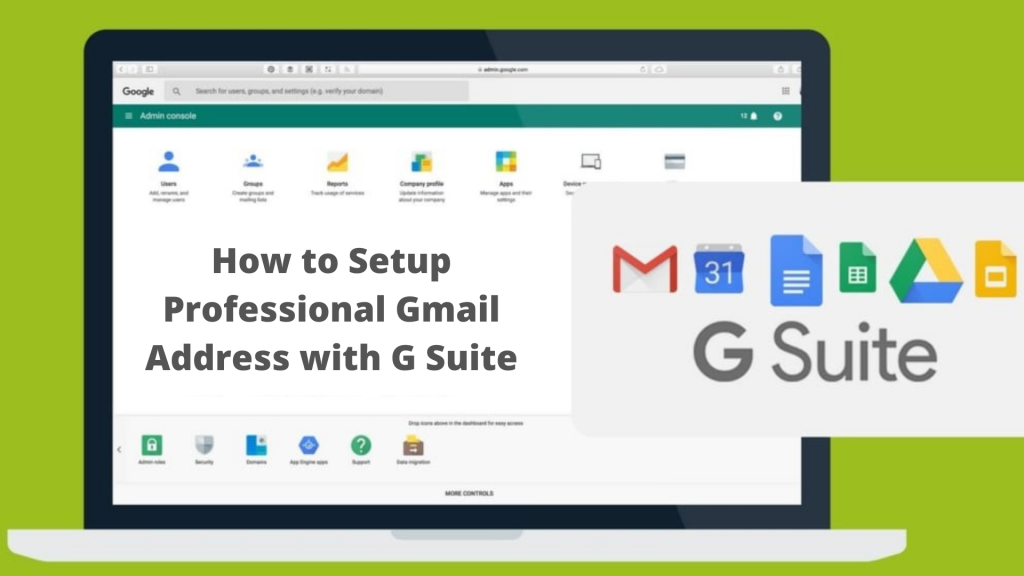Have you created a website but need a professional email address having a business name on it? No worries, Google Workspace has everything you are looking for.
It can help you with many things, such as it allows using the Gmail interface by your domain name, and it hosts your email for you. G Suite is an excellent choice as an email hosting solution for the WordPress site.
In this write-up, you will find out the steps to set up Google suite (Google Workspace). You will see every important step that you have to take while working. But before that, we will be reading about the meaning and importance of professional email addresses and G Suite.
Understand Professional Email Address
An email address consisting of your business name is a professional email address. For instance, maria@interiordecorous.com is a professional mail address.
If you have an email service such as maria.interiordecorous@gmail.com, look unprofessional. Your contenders and clients will find your business trustworthy with an appropriate email address.
You need one website and a domain name for creating a professional email address. When you have both a website and domain name, it will be easier to create a professional email address.
Importance Of Google Suite For Professional Email Address
Is this thought passing by why to use Google Suite when WordPress hosting services offer numerous email accounts with domain names? If so, let us be clear email is the foremost communication tool for any business. Missing one email can create a loss for your business.
Many web hosting email servers are restrictive, unreliable, less secure, and isolated. You may not know the sent email was actually delivered or not.
Here Google Suite plays an important role!
With 1.5 billion active users, Gmail is the most used platform. Google workspace or G Suite is very beneficial for business owners. This Suite consists of Gmail. Well, more than 80 million educators/students and 4 million businesses are using Gmail.
G Suite is best to create your professional email address, and it works with your domain name.
Steps Setting Up Professional Email Address With Google Suite
Below we have enlisted 4 steps that should be taken for setting up your professional email address with the help of Google Suite.
Step 1: Account Setup Wizard
Follow these steps for a successful account setup wizard:
- Start with creating an actual Google Suite account. It will ask for some basic information regarding your account, fill in them and click Next.
- Next screen, fill in the required details related to the admin account of Google Workspace. Enter the personal email address or set up an email by your host.
- Then it will ask for a secondary email address for recovery. For instance, you can provide your own Gmail address.
- The next step is entering a password and username you can use to sign in to Google Suite. Your business address will be your username. Now finish the process by clicking on Agree And Create Account.
Step 2: Add people to Google Suite
Now it’s time to add other people to your Google Suite.
- After setting up the wizard, you will see a message that you have created a successful account. Then choose an option to Go To set up.
- Give access to your shared Google Workspace account to other people. After that, choose the Start button shown the very next to Add people. Now you will be authorized to add additional users.
- But, if you will only use the Google Suite (Google Workspace) account, check the box of I added all user email and then click on the Next option.
Step 3: Domain Verification With Google
Now it’s time to dive into other technical aspects of the Google Suite.
- Start with adding a TXT record to confirm your domain ownership with Google. To help you with this, Google enables you to provide instructions and find your Singapore domain hosting place. Instructions by Google are pretty helpful for the owner.
- You can use cPanel, which many web hosts use. To start, log in to the cPanel dashboard. After that, check out the Editor tool (Advanced DNS Zone).
- Now, you can select your domain name with the drop-down button.
- Next, add a TXT record using the form. TXT records consist the data from the Google Suite, such as:
- Name – Choose and write your domain name.
- TTL – Type 86400
- Type – Write TXT
- TXT Data – You can copy and paste it from the Google Suite) interface.
Step 4: Add MX records
Now it is the one last thing you need to complete.
- One more technical step is MX Records. It allows Google Suite to manage email for a domain name.
- Here you need to use cPanel. But if your host is not using cPanel, reach out to the support staff of your host.
- Now, to start, go back to the dashboard of your cPanel and search for the MX Entry tool.
- Use the drop-down button to choose your domain name. You will view a pre-made button to set Google MX. It is all you need to do!
- For Google, please see the pre-made option from your main cPanel dashboard, open the Advanced MX Editor.
- You can easily delete the entries. Now go back to the Google Suite interface, then choose the option Verify Domain And Set Up Email.
- At last, you will get a message regarding successful setup completion.
Following all these four steps will be helpful to you in setting up a professional Gmail address with Google suite. This 4-step setup will get you covered!
A Quick Wrap Up
In conclusion, you might have successfully set up Google Suite as well as your professional email address started working. It would be easier to switch to a new Google Suite account by clicking on the top-right corner icon.
Hopefully, this article assisted you in setting up a professional email address by Gmail and Google Suite.
Do you want to ask more questions regarding setting up Google Suite or cloud email services? If so, share queries with us. We will try to help you out!
Thank you for reading!